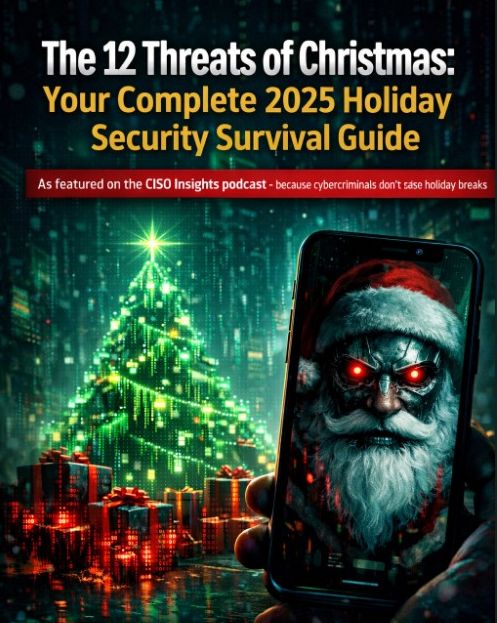Text Message Red Flags: How to Spot Smishing Scams Before They Strike

Published: September 30, 2025
PING. Your phone lights up with a text:
"URGENT: Your bank account has been locked due to suspicious activity. Click here immediately to restore access or your account will be permanently closed."
Your heart races. You reach for the link—
STOP. Right there. That's exactly what the scammer wants.
Welcome to the world of "smishing" (SMS + phishing), where text message scams have become one of the fastest-growing threats to your money and identity. In 2025, Americans receive an average of 41 spam texts per month, and in 2023 alone, smishing attacks increased by 20%, with 147 million fraudulent texts sent daily worldwide.
The stakes are high: in 2020, Americans lost $86 million from frauds originating in scam texts, with over 334,524 complaints filed—an average of 916 reports every single day.
But here's the good news: smishing scams follow predictable patterns. Once you know what to look for, these texts become easy to spot—and even easier to ignore.

What Is Smishing? (And Why It's More Dangerous Than Email Phishing)
Smishing is phishing via SMS text messages. Instead of a scam email landing in your inbox, it arrives as a text on your phone—often disguised as an urgent alert from your bank, a delivery service, the IRS, or even your boss.
Why Smishing Is So Effective (And Dangerous)
Text messages have a 98% open rate compared to emails' 20% open rate. That means you're five times more likely to read a text than an email—and scammers know it.
Here's why smishing is uniquely dangerous:
✅ Instant and personal: Texts feel more immediate than emails
✅ Higher trust: We associate texts with people we know
✅ Always accessible: Your phone is always with you, making you available 24/7
✅ Weaker security: Mobile devices often have fewer security protections than computers
✅ Quick decisions: The immediacy of texts pushes you to act before thinking
Studies show that most text messages are opened within 15 minutes of receipt. Scammers exploit this immediacy to catch you off guard and make you act impulsively.
The Most Common Smishing Scams of 2025
Understanding the types of smishing attacks is your first line of defense. Here are the most common scams flooding phones right now:
1. The Toll Road Scam (EXPLODING in 2025)
What it looks like:
"E-ZPass Alert: Your toll payment for E-ZPass Lane must be settled by
Oct 5, 2025. To avoid fines and suspension of your driving privileges,
pay by the due date: [link]"
or
"TxTag Notice: You have an unpaid toll of $6.48. Late fees of $75 will
be applied if not paid within 48 hours. Pay now: [link]"
Why it's everywhere: The FBI received over 2,000 complaints in March 2025 alone about toll road text scams. Cybersecurity firm Palo Alto Networks identified over 10,000 domains registered specifically for these scams, impersonating toll services in at least 10 U.S. states and Ontario, Canada.
Researchers at Censys discovered up to 57,000 malicious URLs directly associated with toll road smishing.
How it works:
- Scammers use subdomains that look like real toll services: "ezdrive," "e-zpass," "fastrak," "sunpass," "bayareafastrak," etc.
- They register thousands of domains with unusual endings (.xyz, .top, .site) instead of legitimate .com or .gov
- The text creates urgency with threats of fines, suspended driving privileges, or reporting to DMV
- The amounts are deliberately small ($3-$25) to make you pay without thinking
- They don't care about the $7—they want your credit card number to steal from you repeatedly
Red flags:
- Comes from a regular phone number, not a short code (like 5-digit numbers real toll services use)
- URL doesn't match the official toll service website
- Threatens immediate consequences
- Asks you to text "Y" to reopen blocked links (a trick to bypass iPhone's spam blocking)
Real toll services will:
- NEVER text you asking for immediate payment
- Send bills via postal mail first
- Use official apps and websites only
- Use recognizable short codes (5-digit numbers) for legitimate texts
2. Package Delivery Scams
What it looks like:
"USPS: Your package delivery failed. Update your delivery preferences
within 24hrs to avoid return to sender: [link]"
or
"UPS: Package is awaiting your response. Schedule redelivery and pay
$1.99 processing fee: [link]"
or
"FedEx: Item #94827461 requires your confirmation. Verify details here
or package will be returned: [link]"
How it works:
- Uses official-looking logos and branding (via text or linked websites)
- Creates artificial urgency with package "about to be returned"
- Asks for small "redelivery fees" or "customs charges"
- Links lead to fake websites that steal your credit card and personal information
- May also download malware to your phone
Red flags:
- Comes from non-official numbers (USPS uses 5-digit short codes like 28777)
- You're not expecting a package
- Real carriers won't ask for payment via text link
- Grammar or spelling errors
- Generic greetings like "Dear Customer" instead of your name
- URL doesn't match official carrier website (check carefully—scammers use look-alike domains)
What legitimate carriers do:
- USPS uses tracking numbers you initiate, not random texts
- UPS and FedEx send delivery notifications through their official apps
- Real carriers leave physical notices at your door
- Legitimate companies use their official websites and apps for rescheduling
3. Bank Account / Suspicious Activity Alerts
What it looks like:
"[Bank Name] ALERT: Suspicious activity detected on your account.
Verify your identity now to avoid account suspension: [link]"
or
"Your account has been locked due to unusual login attempts. Confirm
your information immediately: [link]"
or
"FRAUD ALERT: A charge of $1,847.52 was just processed. If this wasn't
you, click here immediately: [link]"
How it works:
- Impersonates your bank (or a bank you don't even use)
- Creates panic with claims of "suspicious activity" or "locked accounts"
- Pressures you to "verify" information immediately
- Links lead to convincing fake bank websites that steal your login credentials
- Once they have your username/password, they drain your real account
Red flags:
- Sender is not from official bank short code
- Creates extreme urgency
- Threatens account closure
- Grammar errors or awkward phrasing
- Generic greeting ("Dear Customer" instead of your name)
- Asks you to click a link to log in
What real banks do:
- NEVER ask for your password, PIN, or full account number via text
- Use official short codes or verified numbers
- Tell you to call the number on the back of your card
- Use their official app for notifications
- Will address you by name
If you're unsure: Hang up, don't click anything, and call your bank directly using the number on your debit card or official bank statement (NOT the number in the text).
4. IRS / Tax Scams
What it looks like:
"IRS NOTICE: You have an unclaimed tax refund of $784. Claim within
72 hours or forfeit: [link]"
or
"URGENT: You owe $2,450 in back taxes. Immediate payment required to
avoid arrest warrant. Pay here: [link]"
or
"Final Notice: Your tax return has been rejected. Verify your SSN and
resubmit: [link]"
How it works:
- Impersonates the IRS or state tax agencies
- Uses fear tactics (arrest, legal action) or greed (fake refunds)
- Especially common during tax season (January-April)
- May ask for Social Security numbers, bank account info, or immediate payment
Red flags:
- The IRS will NEVER:
- Initiate contact via text message
- Threaten arrest via text
- Demand immediate payment
- Ask for personal information via SMS
- Request gift cards, wire transfers, or cryptocurrency
What the IRS actually does:
- Communicates via postal mail
- Gives you time to respond
- Provides official forms and documentation
- Never threatens arrest without extensive prior communication
5. Prize / Giveaway / "You've Won!" Scams
What it looks like:
"Congratulations! You've been selected to receive a $1,000 Walmart
gift card. Claim now: [link]"
or
"WINNER ALERT: You're one of 100 people chosen for a FREE iPhone 15
Pro. Limited time - claim yours: [link]"
or
"Amazon Customer Appreciation: You've won our monthly drawing! $500
voucher waiting. Click to claim: [link]"
How it works:
- Promises free prizes, gift cards, or expensive products
- Claims you've "won" something you never entered
- Creates urgency with "limited time" or "act now"
- Links require you to enter personal information, credit card for "shipping," or download malicious apps
- Some ask you to "verify" identity by providing Social Security number
Red flags:
- You didn't enter any contest
- No legitimate company gives away prizes via random texts
- Requires payment information for "free" prize
- Grammar errors and excessive punctuation!!!
- Too good to be true = it is
6. Job / Money-Making Scams
What it looks like:
"Congrats! You've been selected for a work-from-home position.
$500/day guaranteed. Start today: [link]"
or
"Urgent hiring: We need 10 people immediately. No experience needed.
$3,000/week. Apply now: [link]"
How it works:
- Promises unrealistic pay for easy work
- "Hired" without interview or application
- May ask for personal information for "background check"
- Sometimes involves check fraud schemes where you're asked to deposit checks and send money
Red flags:
- Guaranteed high pay with no experience
- Immediate hiring without interview
- Asks for payment for "training" or "starter kit"
- Vague job description
7. Social Security Administration Scams
What it looks like:
"SSA: Your Social Security number has been suspended due to suspicious
activity. Verify immediately to avoid benefit loss: [link]"
Reality check: Your Social Security number cannot be suspended. This is ALWAYS a scam.
8. Utility / Service Cancellation Threats
What it looks like:
"Final notice: Your [Netflix/electricity/water] will be disconnected
unless you update payment info immediately: [link]"
How it works:
- Threatens service cancellation
- Creates panic with "final notice"
- Asks for payment information via text link
What real companies do:
- Send multiple notices via mail and email before service interruption
- Use their official app or website
- Call from official numbers
The Anatomy of a Smishing Text: What to Look For
Every smishing text follows a formula. Here's how to decode them:
The Psychological Triggers Scammers Use
1. URGENCY
- "Immediate action required"
- "Within 24 hours"
- "Final notice"
- "Account will be closed"
- "Limited time"
What to do: Slow down. Real problems don't disappear in 30 minutes.
2. FEAR
- "Suspicious activity"
- "Security breach"
- "Account locked"
- "Legal action"
- "Arrest warrant"
What to do: Breathe. Real banks and agencies don't resolve issues via text.
3. GREED
- "You've won"
- "Claim your prize"
- "Special offer"
- "Refund available"
- "Free gift"
What to do: Remember, if it sounds too good to be true, it is.
4. CURIOSITY
- "Look at this"
- "Is this you?"
- "Check this out"
- "You won't believe this"
What to do: Don't click. If it's important, they'll provide details.
Visual Red Flags in the Text Itself
🚩 Sender Information:
- Random phone number instead of official short code
- Email address disguised as text
- Number doesn't match the claimed company
🚩 Language Issues:
- Grammar or spelling errors
- Awkward phrasing
- Generic greetings ("Dear Customer" vs. your actual name)
- Excessive punctuation!!!
- ALL CAPS FOR URGENCY
🚩 Links:
- Shortened URLs (bit.ly, tinyurl, etc.)
- Suspicious domain names (.xyz, .top, .site instead of .com or .gov)
- Misspelled company names in URL (amaz0n.com, paypa1.com)
- Extra characters or numbers (bank-verify-account.com)
🚩 Requests:
- Asks for personal information via text
- Demands immediate payment
- Requires you to call a number (not the official one)
- Wants you to download an app from a link
- Asks for reply with "Y" or "STOP" (confirms your number is active)
Real vs. Fake: Side-by-Side Examples
Example 1: Bank Alert
❌ FAKE:
From: +1-555-0123
"ALERT: Suspicious activity on your Bank account.
Verify immediately or account will be permanently
locked. Click: bit.ly/verify847"
Red Flags:
- Generic "Bank" instead of actual bank name
- Random phone number, not official short code
- Shortened URL
- Threatens permanent action
- Spelling error (lowercase "a" in account)
✅ REAL:
From: 27722 (Official Chase Short Code)
"Chase: Did you attempt a purchase at Walmart.com
for $247.82? Reply YES or NO. Don't recognize this?
Call: 1-800-935-9935"
Legitimate markers:
- Official short code
- Specific transaction details
- Offers option to call official number
- Doesn't include links
- Properly spelled and formatted
Example 2: Package Delivery
❌ FAKE:
From: +1-555-9876
"USPS: Your package couldnt be delivered.
Reschedule here within 24hrs:
usps-redelivery-services.xyz/track"
Red Flags:
- Regular phone number
- Grammar error ("couldnt")
- Suspicious .xyz domain
- Not the official USPS website
- Creates false urgency
✅ REAL:
From: 28777 (Official USPS Short Code)
"USPS: Package 9400111899562917******** will
arrive tomorrow by 8pm. Track: usps.com/track"
Legitimate markers:
- Official USPS short code (28777)
- Includes actual tracking number
- Uses official usps.com domain
- No urgency or threats
- Informational only
Example 3: Toll Road
❌ FAKE:
From: +1-555-4532
"E-ZPass Alert: Unpaid toll of $7.23. Pay within
48 hours or face $150 fine and license suspension.
Pay: e-zpass-payment.site/pay"
Red Flags:
- Regular phone number
- Suspicious .site domain
- Excessive threat (license suspension for $7?)
- Doesn't match official E-ZPass communication
- Creates artificial urgency
✅ REAL:
E-ZPass will send you a bill via postal mail or through
their official website/app. They do NOT collect tolls
via text message links.
The Link Trap: What Happens When You Click
Scenario 1: Credential Theft
- You click the link in the text
- It takes you to a website that looks EXACTLY like your bank's login page
- You enter your username and password
- The fake site captures your credentials
- Scammers immediately log into your real account
- They transfer money, change your password, lock you out
Scenario 2: Malware Installation
- You click the link
- It prompts you to "download an app" or "install an update"
- You download it
- Malware infects your phone
- Scammers can now:
- Read your texts (including 2FA codes)
- Access your photos
- Steal your contacts
- Track your keystrokes
- Access your banking apps
Scenario 3: Payment Theft
- You click to "pay" a small toll or fee
- You enter your credit card information
- The scammer now has your full card details
- They make unauthorized purchases
- They may sell your card info on the dark web
Your Action Plan: What to Do RIGHT NOW
If You Receive a Suspicious Text
✋ STOP. DO NOT:
- Click any links
- Reply to the message (even with "STOP")
- Call any phone numbers in the text
- Download any attachments or apps
- Provide any information
✅ DO THIS INSTEAD:
1. Pause and Assess (10 seconds)
- Take a deep breath
- Read the message carefully
- Ask yourself: "Am I expecting this?"
- Look for red flags from this article
2. Verify Independently (5 minutes)
- Go directly to the official website (type it yourself, don't click links)
- Call the official customer service number (from your card, bill, or web search)
- Check your official app if you have one
- Log into your account through the real website
3. Delete and Report
- Delete the suspicious text
- Block the number
- Forward the text to 7726 (SPAM) — this works with most U.S. carriers
- Report to the FTC at ReportFraud.ftc.gov
- Report to FBI at IC3.gov for significant scams
4. Protect Your Number
- Don't post your phone number publicly on social media
- Use different numbers for online accounts if possible
- Enable spam filtering on your phone
If You Already Clicked or Responded
Don't panic, but ACT FAST:
If you clicked a link but didn't provide information:
- Run a security scan on your phone
- Update your phone's operating system
- Watch for suspicious app installations
- Monitor your accounts closely
If you provided login credentials:
- Change your password IMMEDIATELY on the real website
- Enable two-factor authentication
- Contact the company's fraud department
- Monitor your account for unauthorized activity
- Consider placing a fraud alert with credit bureaus
If you provided credit card or bank information:
- Call your bank/credit card company IMMEDIATELY
- Request a new card
- Dispute any unauthorized charges
- Monitor your credit report
- Consider a credit freeze
- File a police report
- File an IC3 complaint with the FBI
If you downloaded an app or file:
- Do NOT open it
- Delete it immediately
- Factory reset your phone if possible (backup important data first)
- Contact your carrier's tech support
- Run comprehensive security scans
How to Protect Yourself: Prevention Strategies
On Your iPhone
Enable Spam Filtering:
- Go to Settings → Messages
- Turn on "Filter Unknown Senders"
- Unknown senders will be filtered into a separate list
Block and Report:
- Tap the text message
- Tap the phone number at the top
- Tap "Info" (ⓘ)
- Tap "Block this Caller"
- Tap "Delete and Report Junk"
On Your Android
Enable Spam Protection:
- Open Messages app
- Tap three-dot menu (⋮)
- Select "Settings" → "Spam protection"
- Turn on "Enable spam protection"
Block and Report:
- Long-press the message
- Tap "Block" or "Report spam"
- Confirm
Universal Best Practices
✅ Never reply to suspicious texts (even "STOP")
✅ Enable two-factor authentication on all accounts
✅ Use official apps for banking, shipping, etc.
✅ Keep software updated on your phone
✅ Use strong, unique passwords for each account
✅ Be cautious about sharing your phone number online
✅ Trust your instincts — if something feels off, it probably is
✅ Educate family members, especially elderly relatives
Special Warning: The "Text Back Y" Trick
A new tactic in 2025 specifically targets iPhone users:
How it works:
- iPhone blocks links from unknown senders
- Scammers ask you to reply "Y" to "confirm" or "continue"
- Once you reply, Apple no longer considers them an "unknown sender"
- The links become clickable
- The scammer now knows your number is active
NEVER reply to these messages, even with a single letter.
Teach Your Family: Protecting Vulnerable Loved Ones
Elderly family members and teenagers are particularly vulnerable to smishing scams. Here's how to protect them:
For Elderly Relatives:
📱 Set up their phone:
- Enable spam filtering
- Add official bank/service numbers to contacts
- Install reputable security apps
📚 Educate them:
- Show them examples of scam texts
- Create a rule: "Never click links in texts"
- Establish a family code word for emergencies
- Tell them to call you before responding to any "urgent" message
⚠️ Warning signs they've been targeted:
- Unusual purchases
- Money transfers they don't remember
- New apps on their phone
- Multiple unknown texts
For Teenagers:
📱 They're tech-savvy but vulnerable to:
- "Free" offers and giveaways
- Fake job opportunities
- Social media-related scams
- Peer pressure ("everyone's doing it")
📚 Talk to them about:
- Nothing is truly "free"
- Scammers target young people
- Always verify before clicking
- It's okay to ask for help
The Bottom Line: When In Doubt, Throw It Out
Here's the simple truth about text messages:
Legitimate companies will NEVER:
- Ask for passwords, PINs, or Social Security numbers via text
- Threaten immediate legal action
- Demand payment through text links
- Create artificial urgency
- Send unsolicited links
- Ask you to text back personal information
Real emergencies have real solutions:
- Banks have fraud departments you can call
- Toll services send paper bills
- The IRS mails official documents
- Package carriers have official apps
Your mantra for 2025:
"If it's important, I'll verify it myself through official channels."
Real Stories: What Happens When You Fall For It
Sarah's $15,000 Mistake:
Sarah received a text about an unpaid $8 toll. In a rush, she clicked and entered her debit card. Within hours, scammers had drained her checking account. The bank recovered some funds, but she lost over $3,000 permanently.
Tom's Identity Theft:
Tom clicked a fake USPS link and entered his address, name, and payment info for a "redelivery fee." Six months later, he discovered someone had opened credit cards in his name using the information he provided.
Linda's Near Miss:
Linda received a text about suspicious Amazon purchases. Before clicking, she opened the official Amazon app. No purchases. No alerts. She had nearly given scammers her Amazon login credentials.
The difference? Linda paused and verified independently.
Your Smishing Defense Checklist
Print this and keep it handy:
Before clicking ANY link in a text:
☐ Do I know this sender?
☐ Was I expecting this message?
☐ Does it create urgent pressure?
☐ Does the link URL look legitimate?
☐ Can I verify this independently?
☐ Would a legitimate company communicate this way?
If you answered NO to any question — DELETE THE TEXT.
Quick Reference: Who to Contact
Report Smishing:
- Forward to 7726 (SPAM) — your carrier
- ReportFraud.ftc.gov — Federal Trade Commission
- IC3.gov — FBI Internet Crime Complaint Center
If Compromised:
- Your bank's fraud department (number on your card)
- Credit bureaus (fraud alert): 1-888-766-0008
- IdentityTheft.gov — FTC identity theft recovery
Verify Legitimate Communications:
- Never use contact info from the suspicious text
- Google the company + "official customer service"
- Use numbers from your bills, cards, or official websites
The Final Word: Trust Your Gut
You've made it through this guide, and now you're armed with knowledge. Here's what matters most:
That little voice in your head saying "This seems weird"? LISTEN TO IT.
Scammers rely on you ignoring your instincts and acting on impulse. Every time you pause, every time you verify, every time you delete instead of click—you win.
In 2025, smishing will only get more sophisticated. AI will make texts more convincing. Scammers will find new angles. But the fundamentals never change:
Slow down. Verify independently. When in doubt, don't click.
Your phone is in your pocket right now. The next scam text could arrive in 5 minutes. But now, you'll recognize it. You'll delete it. You'll report it. And you'll stay safe.
Have you received a smishing text recently? What did it say? Share in the comments to help others recognize the latest scams!
Stay alert. Stay skeptical. Stay protected.
Additional Resources:
- Report Spam Texts: Forward to 7726 (SPAM)
- FTC Fraud Reporting: https://ReportFraud.ftc.gov
- FBI IC3: https://www.ic3.gov
- FCC Consumer Complaints: https://www.fcc.gov
- USPS Inspection Service: https://www.uspis.gov
This article is part of ScamWatchHQ's ongoing mission to expose and combat the latest scam tactics threatening consumers. For more scam alerts and protection tips, visit www.scamwatchhq.com